With the spread of COVID-19 and the subsequent lockdowns across the globe virtual meetings and gatherings have become the new norm, resulting in a huge surge in demand for webcams and prices several times the MRP/MSRP. With the lockdown also brought much of our photography business to a standstill, the biggest pinch we felt was the lack of a webcam (i do remember having a decades-old, low-resolution webcam somewhere with the broken mount - hence the "somewhere bit")
We did manage a while with workarounds using 3rd party software and a screen-capture of onscreen live-view video from my cameras(DSLRs)
All this changed by this awesome announcement by Cannon
The launch of its EOS webcam Utility
The EOS Webcam Utility is a software solution which connects your EOS CANON camera to a computer running Windows / MacOS operating systems computer.
Note the software is still in Beta and currently, the prosumer & high-end models are listed as supported. Once you have downloaded the software and configured your camera the camera you are ready to stream within your video conferencing applications.
Supported models
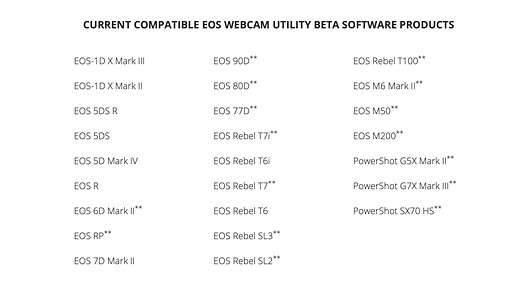
UPDATE:
- Currently out of BETA, there is a stable release now.
- The final release implements native detection of your camera as a computer's webcam which makes it compatible with almost any software now.
- Models that were not in the initial list but still was able to make use of this new driver (like my old 70d)
- Applications such as Skype, Adobe Character Animator and a few other applications that were dependent on cameras to be detected as a native webcam now work
Usage Instructions
- You can adjust exposure (shutter, aperture, ISO) if you are in the video mode, for other modes(s) settings prior connecting to USB cable are applied.
- Hence make sure you set your video settings/exposure - preferably in manual mode before connecting your camera to your computer.
- Looks like the camera works at 1280x720p (on my 70d which has found use as my webcam). The choice is probably got to do with the fact this resolution should for the most part reduce overheating issues.
- Do share your results from checking your camera - https://webcamtests.com/
- Will be testing my 5dm4 later and share the results.
- Looking for ways where I can make use of this driver for live-streaming high-quality video. do come back for more updates on that.
So What's stopping you? head over to the Canon-US website to download this utility
https://www.usa.canon.com/internet/portal/us/home/support/self-help-center/eos-webcam-utility/
Select your camera model in the link above and download the utility from the corresponding Drivers & Downloads page
Make use of this thread for limited support with respect to this utility
- Using Canon dSLR as a Webcam
- dSLR as Webcam
- dSLR webcam
- SLR webcam
- Mirrorless as webcam
- Mirrorles camera as webcam
- How to use dSLR with zoom
- dSLR camera with ZOOM
- dslr with Microsoft Teams
- Using dSLR with Microsoft Teams
- dslr for Zoom
- dSLR for Microsoft Teams
- dSLR as camera for ZOOM
- dSLR as webcam for Microsoft Teams
- dSLR as webcam for Google Meet
- use my dSLR as a webcam
- how to convert dSLR into webcam
- connect dSLR to Zoom
- connect dSLR to Microsoft Teams
- connect dSLR to google Meet
- dSLR as webcam on MacOS
- dSLR as webcam in Catalina
- dSLR as Webcam in Mojave
- dSLR as Webcam in High Sierra
- dslr for skype
- ddslr for adobe Character Animator
Latest from Sukla Chinnappa
- Capturing Kids Naturally: A Photographer’s Guide to Fun, Stress-Free Photoshoots for Ages 1–7
- Kantara: Chapter 1, Nature, Dharma, and the Forgotten Balance
- Understanding Pricing Photography Services
- Quick guide for getting noticed on Matrimonial Websites & Dating Apps
- Quality E-Commerce Photography at Affordable Prices
























